Written by Scott Vo
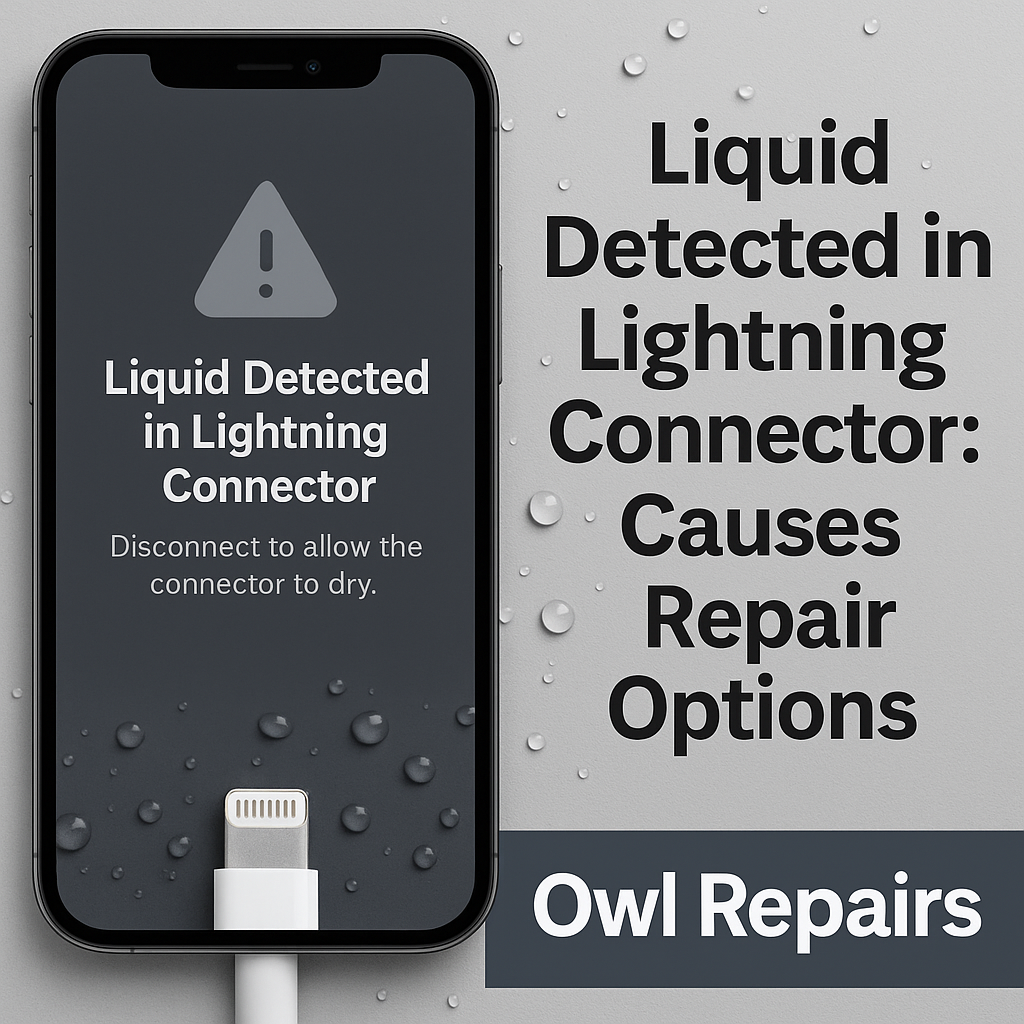
Seeing the “Liquid Detected in Lightning Connector” warning pop up on your iPhone can be stressful. It usually happens when your device detects water or moisture inside the charging port. This built-in Apple feature is meant to protect your iPhone from short circuits and permanent damage.
At Owl Repairs, we handle water damage and charging issues every day. Our expert technicians understand why this error appears, what it means for your device, and how to safely repair it before it gets worse.
What Does “Liquid Detected in Lightning Connector” Mean?
This warning shows up when your iPhone senses liquid in or around the Lightning charging port. Instead of allowing you to charge, the phone disables charging temporarily to prevent damage to the connectors, battery, and logic board.
It doesn’t always mean your phone is ruined, but it does mean you should take action immediately.
Common Causes of the Warning
1. Direct Water Contact
Accidentally dropping your iPhone in water, spilling a drink, or using it in the rain may trigger the alert.
2. High Humidity
Using your iPhone in a sauna, bathroom, or humid environment can cause moisture build-up in the charging port.
3. Sweat Exposure
Keeping your phone in a pocket during workouts can lead to sweat entering the Lightning connector.
4. Faulty or Wet Cable
Sometimes the issue isn’t the port itself but a charging cable that’s wet or damaged.
5. Internal Damage from Previous Spills
Even after drying, residue or corrosion inside the port may keep triggering the warning.
What NOT to Do When This Warning Appears
- Don’t force charging. Forcing power through moisture can fry your iPhone’s components.
- Don’t stick cotton swabs or tissues inside. This pushes water further inside.
- Don’t use a hair dryer or heat gun. Excess heat can warp the port and damage seals.
Safe DIY Steps to Try
- Disconnect immediately – unplug the charging cable and remove any accessories.
- Dry the iPhone naturally – place it upright in a dry, cool space.
- Wait several hours – allow moisture to evaporate before reconnecting.
- Use wireless charging if you need power urgently, as it bypasses the Lightning port.
If the warning persists, it’s time for a professional inspection.
Professional Repair Options
At Owl Repairs, we offer multiple solutions depending on the extent of the damage:
- Port Cleaning: Removing moisture, dust, or residue inside the connector.
- Port Replacement: If corrosion is advanced, a Lightning port replacement restores proper function.
- Water Damage Repair: If liquid spread beyond the port, our technicians perform full diagnostics and board-level repairs.
You can quickly check the estimated cost using our Instant Quote Tool.
Prevention Tips
- Use a waterproof case if you’re near pools, beaches, or rain.
- Avoid charging in humid environments like bathrooms after a shower.
- Keep cables dry and replace frayed or damaged ones.
- Don’t ignore small spills. Even tiny droplets can corrode over time.
If you’ve had recurring issues, consider upgrading by trading in your old device through Sell Your Device or getting a certified replacement from Buy a Device.
Why Choose Owl Repairs?
- Expert technicians with years of experience
- Lifetime warranty on most parts (excluding water/physical damage)
- Affordable pricing with upfront quotes
- Mobile service through our We Come To You option
- Convenient booking via our Contact Page
Explore more repair tips on our Owl Repairs Blog.
Conclusion
The “Liquid Detected in Lightning Connector” alert is your iPhone’s way of protecting itself. While minor cases may dry out on their own, persistent warnings or charging failures require expert help.
At Owl Repairs, we provide professional diagnostics and safe repairs to get your iPhone working again without risking long-term damage. Visit us today or book your repair online.
FAQs
Q1: Can I charge my iPhone wirelessly if I see this warning?
Yes, wireless charging is safe because it doesn’t use the Lightning port.
Q2: How long does it take for the port to dry?
It can take a few hours to a full day depending on the amount of liquid.
Q3: Will the alert go away automatically?
Yes, once the port is dry. If it keeps reappearing, professional cleaning is needed.
Q4: Can corrosion spread inside the phone?
Yes, untreated liquid damage may spread to the logic board. Early repair is recommended.
Disclaimer
This blog is for informational purposes only. For accurate diagnosis and repair, consult professional technicians like those at Owl Repairs.
