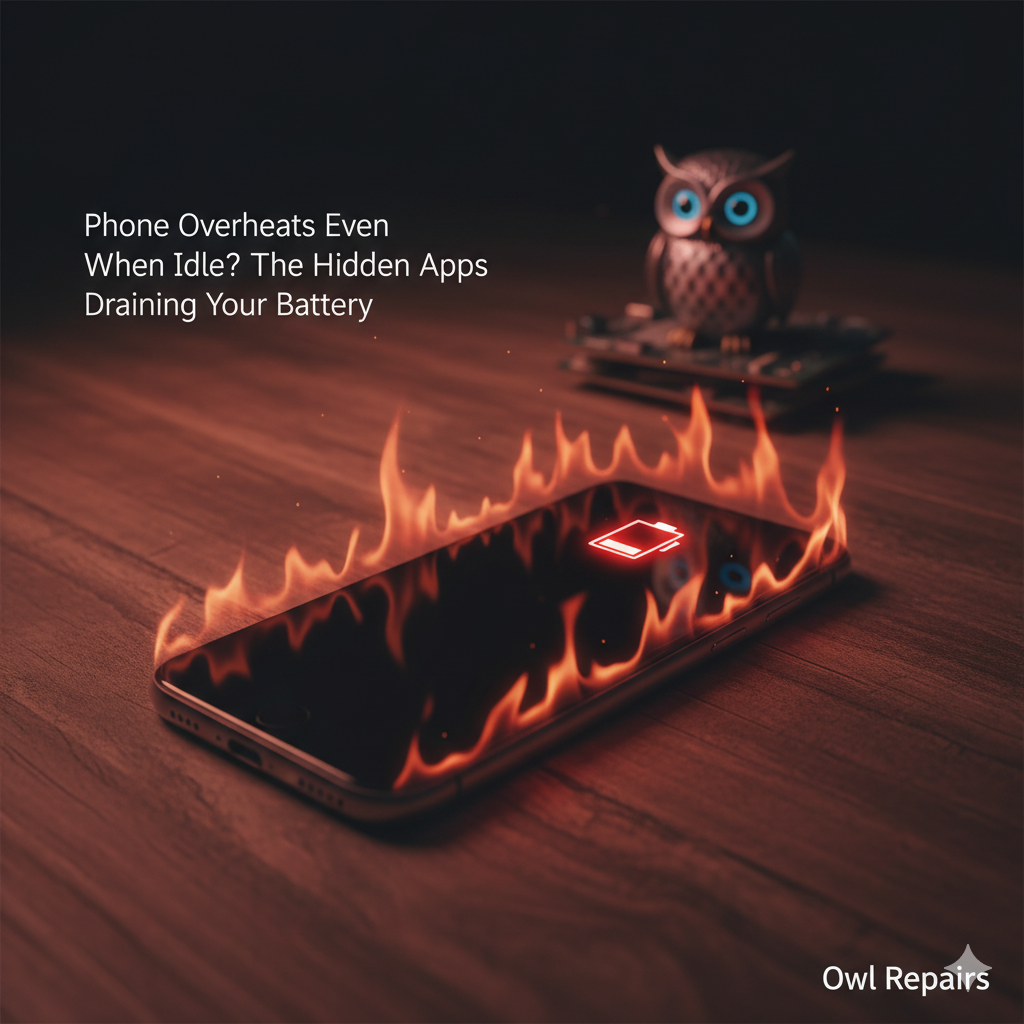
Written by Scott Vo
Ever picked up your phone after a while and noticed it’s hot, even though you haven’t used it? That’s not normal — and it’s one of the most common issues people bring to Owl Repairs. Overheating when idle isn’t just annoying; it’s a sign that something under the hood is running non-stop. Many people think their battery or charger is to blame, but often, the real reason lies in hidden apps and background processes quietly draining power behind the scenes.
Our team at Owl Repairs has fixed thousands of overheating devices, and we’ve seen how small software habits can cause major hardware problems. In this blog, you’ll learn why your phone heats up when idle, which apps cause it, and what you can do to stop it before it leads to battery damage or even data loss.
Section 1: Understanding Why Your Phone Heats Up When Idle
Let’s start with the basics — your phone isn’t supposed to stay warm when it’s doing nothing. A little warmth during charging or gaming is fine, but constant heat while idle means your processor and battery are under stress. Think of your phone like a car engine. Even when parked, if something inside keeps running, it burns fuel. The same goes for your phone — background apps keep your processor working even when you’re not.
1. Background Apps That Never Sleep
Social media, messaging, and navigation apps are the biggest offenders. They constantly refresh notifications, track locations, and sync updates. Even when you close them, they often restart in the background. Over time, this silent activity generates heat and drains power.
2. Auto Sync and Cloud Backups
Services that back up photos, emails, or app data automatically can also cause constant processing. These sync operations usually happen when your phone is idle — like overnight charging — leading to subtle but steady heating.
3. Low Storage and Cluttered Memory
When your phone’s storage or RAM is almost full, it struggles to run even simple tasks efficiently. That constant “trying harder” causes energy loss and heat buildup. Regularly clearing cache, deleting unused apps, and optimizing storage can help more than you think.
4. Rogue or Malicious Apps
Some apps, especially free ones, may secretly mine data or run scripts without your permission. These are power-hungry and dangerous. If you ever notice overheating after installing a new app, uninstall it immediately and consider a full system scan at Owl Repairs.
5. Failing Battery or Internal Damage
Old or swollen batteries can’t manage energy flow properly. That instability generates heat even when your phone is idle. Our technicians often replace batteries that show 70% or lower health during diagnostics. You can always get a quick estimate through our Instant Quote Widget to see if your phone needs a new battery.
Section 2: Hidden Apps and Processes You Don’t Notice
It’s amazing how many apps work quietly in the background. Most users are shocked when they check battery usage stats and see apps like “Maps,” “Photos,” or “Music” at the top — even though they weren’t used recently. Here’s what’s really happening behind the scenes.
1. Push Notifications
Every ping, message, and alert you get means your phone woke up for a few seconds. Multiply that by hundreds of notifications daily, and your battery never truly rests.
2. Location and GPS Tracking
Navigation apps or even social media platforms that track your check-ins can keep GPS services active all day. If your phone heats up in your pocket, this might be the reason.
3. App Updates and Downloads
Some apps update automatically in the background. It might be your music app refreshing album art or your cloud storage syncing files — all invisible but energy-intensive processes.
4. Widgets and Live Wallpapers
Animated wallpapers or weather widgets seem harmless but constantly pull data and redraw graphics, using your CPU and GPU continuously.
If you want to quickly check which apps are causing the issue, head to your phone’s Battery Usage section and look for anything that shows “Active in background.” Disabling background refresh for these apps can make a noticeable difference. If you’re unsure what’s safe to turn off, you can always consult a technician through our Contact Us page for personalized advice.
Section 3: How to Stop the Heat — Practical Fixes That Work
Overheating isn’t a one-time problem; it’s often a pattern of habits. Let’s fix that.
1. Turn Off Background App Refresh
Every phone has a setting that limits background activity. Turning this off for non-essential apps can cool your device instantly. Focus on apps like Facebook, Snapchat, TikTok, and others that frequently update in the background.
2. Manage Auto Updates and Syncing
Disable automatic app updates from the Play Store or App Store and set them to manual. The same goes for photo backups. You can back them up once a week instead of constantly syncing.
3. Use Battery Saver or Airplane Mode
If you’re not expecting calls or messages, switch to Battery Saver or Airplane Mode. It cuts down on network searches, GPS usage, and push notifications — all major heat generators.
4. Restart Your Phone Regularly
Restarting clears temporary files and resets background services. It’s the simplest yet most effective way to prevent hidden app loops.
5. Keep Your Software Updated
System updates often include patches for overheating or battery drain bugs. Always install them when available — it’s one of the best ways to prevent future issues.
If you try all this and your phone still feels hot, the issue may be internal. Our mobile team at Owl Repairs We Come To You Service can visit your location, run diagnostics, and fix hardware-related heat issues on the spot — so you don’t have to risk further damage.
Section 4: When It’s More Than Apps — Hardware Heat Issues
Sometimes, overheating continues even after you’ve optimized software. That’s when it’s time to look deeper into hardware.
- Battery Deterioration: Old lithium-ion batteries produce heat as chemical reactions become less stable.
- Charging Cable Problems: Cheap or damaged chargers can deliver inconsistent current, forcing the phone to compensate.
- Blocked Vents: Dust or thick cases trap heat, especially during charging.
- Defective Power IC (Integrated Circuit): This tiny chip manages power distribution. If it malfunctions, overheating becomes constant.
At Owl Repairs, we inspect these components safely using specialized tools. If your device needs a battery or board-level fix, you can always sell or upgrade through our Sell Your Device or Buy a Device pages. Every phone we sell is fully tested for temperature stability and battery health.
Section 5: Smart Habits to Keep Your Phone Cool
Preventing overheating is easier than repairing it. A few lifestyle changes can make a huge difference.
- Avoid leaving your phone on dashboards or under direct sunlight.
- Use certified chargers only.
- Close background apps before bed.
- Avoid gaming or video calls while charging.
- Keep brightness low and turn off Bluetooth or Wi-Fi when not needed.
And if you ever feel the phone getting unusually hot, power it off immediately and let it cool before using it again. If the problem repeats, book a same-day diagnosis through our Instant Quote Widget — it’s fast, free, and handled by real experts.
Section 6: Conclusion — Small Fixes, Big Results
Your phone is a mini computer, and like any machine, it needs rest. Hidden apps, constant syncing, or faulty batteries can quietly wear it out. The good news? You can fix or prevent most of it with a few smart habits and occasional check-ups.
At Owl Repairs, we specialize in helping customers extend the life of their phones — from cooling diagnostics to full-scale repairs. Whether you drop it off, trade it in, or request our mobile service, we’ll make sure your phone runs cooler, faster, and safer.
If your device feels warmer than usual or drains too fast, don’t wait until it shuts down completely. Visit our Contact Us page or use the mobile repair option for immediate help. Our experts will pinpoint the cause and restore your phone’s performance quickly and affordably.
FAQs
Q1: Why does my phone heat up even when not charging or using apps?
Hidden apps and background sync processes often run even when your screen is off, keeping your CPU active and generating heat.
Q2: Can a battery replacement stop my phone from overheating?
Yes. Old batteries lose efficiency and can’t manage voltage properly. Replacing them through Owl Repairs often resolves heat and battery drain issues instantly.
Q3: Is it bad if my phone stays warm all night?
Continuous warmth overnight usually means something’s running in the background. Try restarting and closing all apps before charging.
Q4: How can I check which apps are causing the problem?
Go to Settings → Battery → Battery Usage. Apps showing high background activity are the culprits. Disable background refresh for those.
Q5: Can overheating damage internal parts?
Yes, long-term overheating can degrade the battery, screen adhesive, and even logic board components. If this happens often, get your phone inspected using our Instant Quote Widget.
Disclaimer
This content is for informational purposes only and should not replace professional diagnosis. If your device continues to overheat, visit Owl Repairs or schedule a mobile service appointment to have a certified technician inspect it.
